Canva Pro Review 2022 - Save £1000s on your social media campaigns
- Mike Meehan
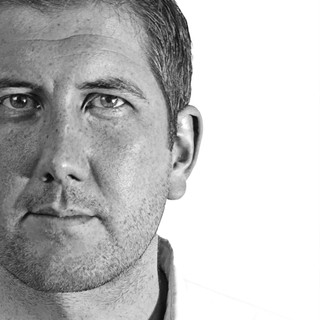
- Sep 6, 2022
- 2 min read
Updated: Oct 6, 2022
I have been working on my own, creating social media content for my clients. Initially, I used Photoshop and Illustrator to create the content, then scheduled the posts in Later. It was A LOT of time and effort that I was wanting to use on contacting clients and developing new opportunities.
My schedule was hectic, and I needed a way to create content in half the time. Now I have been using Canva for a long time, and I have to say it has always been a great tool, but after going through all the NEW UPDATES, I have full sent into using Canva over Adobe and Later.
I have been able to create content in half the time with Canva Pro and don't have the monthly costs of Adobe and Later.
Let me show you what I mean.
Canva Pro is $54.99 per year (more than HALF the price of Adobe and Later combined MONTHLY), and you get access to many great tools for creating content. You can create social media graphics and schedule them to be posted on Facebook, Twitter, Pinterest, and more. So you get Adobe's creative suite and Later's social media scheduling tool all in one place.
Unlimited use of the templates, images (all able to be used if you have PRO), music, videos, the works. Now I know that you may be thinking that I was trained on Adobe and Later, so going to Canva was easy. Well, let me tell you that it is the way Canva is set up makes it so much easier to learn and use. I have trained clients in an hour or two and they are able to create content that is of a very high standard.

I was able to create this Facebook post in less than 2 minutes with the template and images that are included in Canva Pro. And I was able to schedule it to be posted on Facebook in 10 seconds. But you ask I don't use Facebook I use Twitter.
Fear not, with the RESIZE button you can resize the image to fit all the dimensions of all the social media platforms (plus it has templates for everything, all the social media platforms plus business documents and stationary). I'm going to post a tutorial on how to use Canva Pro to create a social media post in less than 2 minutes. If you are interested in trying out Canva Pro, they have a free trial available so you can try it out.
Click the link or scan the QR code below to get started.


Comments